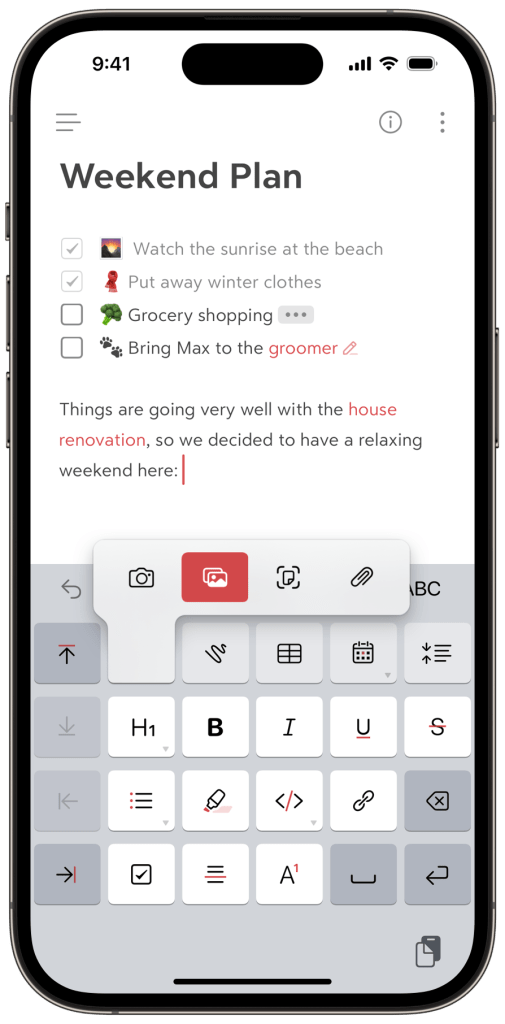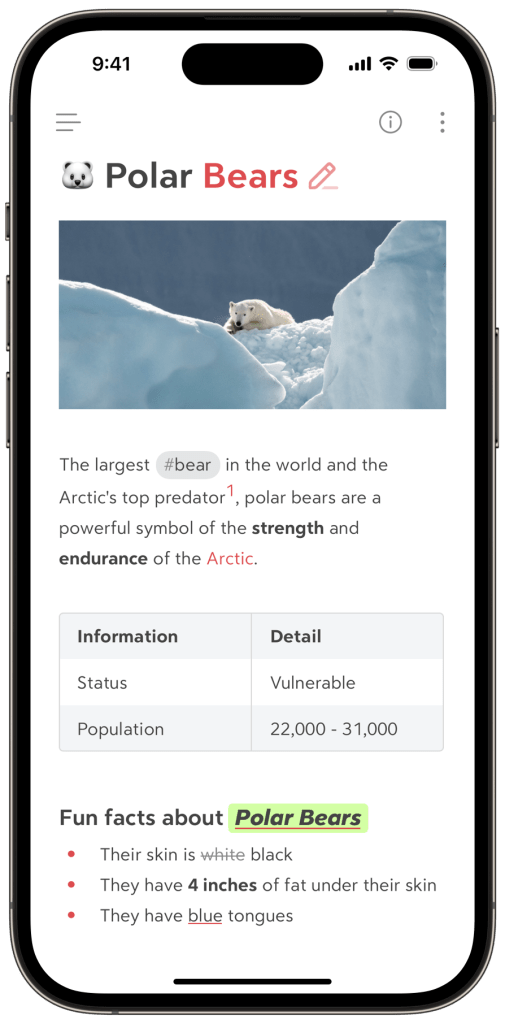No this is not a drill, it’s actually here! We have a ton of great new stuff for you including tables, nested styles, pinned tags, a better Bear Pro, Backlinks, ToC, custom fonts, and so much more! You can grab it in the App Store and Mac App Store.
If you’re curious about everything else that’s new, read on.
But first, a video!
What’s a major new version of the world’s fuzziest Markdown app without a fancy new promotional video? Check it out below, then share it with a friend. Maybe put it on loop on a computer at your local library.
What’s New
We don’t slap a big new number on the end of an app for just any reason. We went with 20+ new reasons!
Next-gen Editor
- Tables – Visualize information in rows and columns
- Hide Markdown – Formatting markup now hides for a cleaner look and easier reading. For example, the asterisks for **bold** will be hidden but will appear for editing when the word is selected
- Nested styles – Add multiple text styles to text. For example, bold and underline on the same word
- Folding – Fold away sections of text you no longer need to see (headings, todos, and lists)
- The new sketching tool and canvas (iOS) – A completely revamped sketching experience, new canvas tools, and Apple PencilKit support
- GIF support – GIFs can play in notes
- Link previews – A thumbnail preview of web links
- PDF previews – A thumbnail view of attached PDFs
- Image resize and crop – Scale and crop any image in a note
- Footnotes – Add reference information for a topic and easily navigate to it
- Document scanning (iOS) – Convert images into PDFs
- The all-new editing keyboard (iOS) – Quickly format text and add attachments from a custom keyboard (BIU button)
- The all-new photo picker (iOS) – now you can select multiple photos at once to insert in a note
- RTL Language Support – Support Right to Left languages such as Arabic and Hebrew.
Powerful organization
- The new Info Panel with Table of Contents and Backlinks
- Table of Contents – An outline of your note based on headings 1-6
- Backlinks – A list of all notes that link to the current note
- Pin tags in the Sidebar
- Search TagCons – Easily find the right icons for your tags
- Improved Search – Find text inside notes
- OCR search – Search for text in images and PDFs (Bear Pro required)
- Note List preview options – Select from small, medium, and large note previews, also with options to hide attachment or subtag notes (A good way to use a tag system as folders)
- New widget – Show Random Note
- New Lock Screen widgets (iOS) – Random note, Last edited note, New note, New todo note, New photo note, Search

Make it yours
- Custom Fonts – Yes, even Comic Sans
- Six new Bear Pro themes – Notes, Dark Notes, Rosé Pine, Rosé Pine Dawn, Tokyo Night, Academia
- All-new app icons – Pick one separate from your chosen theme (including our fan-favorite googly eyed beta icon!)
- Two new Shortcuts – Export Note and Backup (Mac only)
- Apple Watch – Visual refresh and tables support
A word about performance
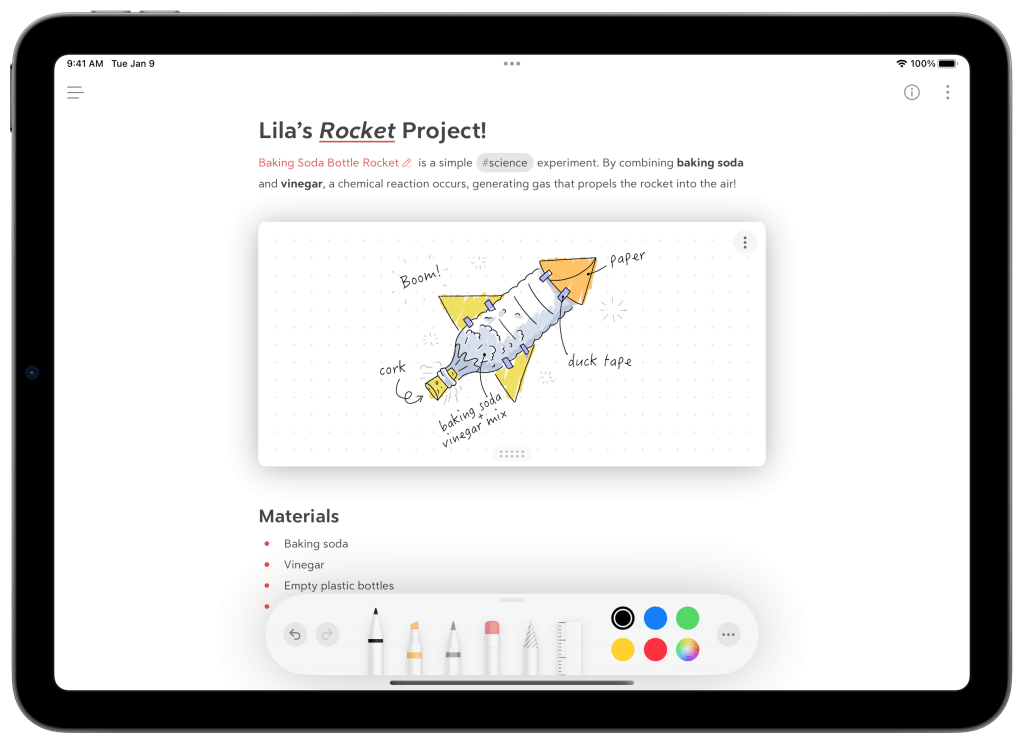
Bear 2 has also received major improvements under the hood. For example, it’s over five times faster when opening large notes—the 94,000-word novel Moby Dick opens in just 55 milliseconds.
Our architecture is also more extensible. Bear 2 supports Markdown extensions which power features like tables, footnotes, and YAML. Much of Bear’s core is now cross-platform, too, meaning that large portions of its code now works across Mac, iPad, and iPhone. Going forward, this should make it much easier for us to add new features.
Go forth and Bear, too

Getting here has been a long journey and we couldn’t be more excited. We also couldn’t be more thankful to our amazing community and beta testers who shared valuable feedback and bug reports. We hope you check out Bear 2 in the App Store and Mac App Store, and we’d love to hear what you think on Reddit, Twitter, Facebook, or directly at bear@shinyfrog.net.