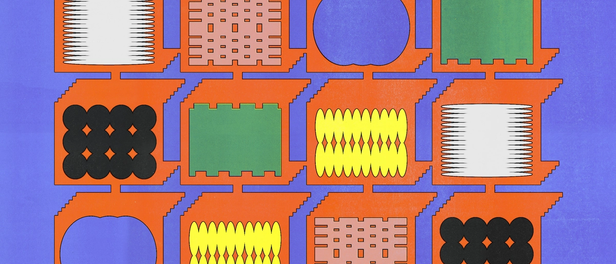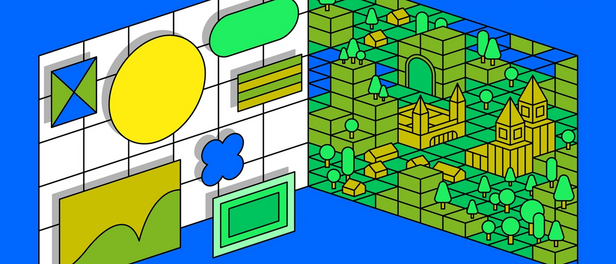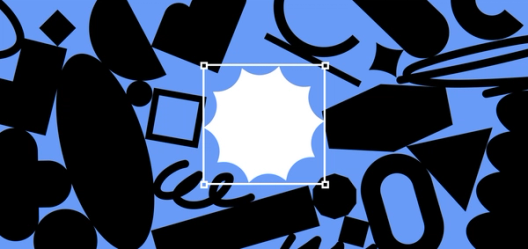Little Big Updates: More improvements for design and collaboration


We recently launched 20+ updates across everything from shortcuts to design features.
Earlier this year we launched Little Big Updates We recently launched 32 updates across everything from shortcuts to design features. Stories about seemingly-small bugs, and the art of distinguishing the little details from the little-big ones.
Little Big Updates: 32 fixes and features for a better workflow
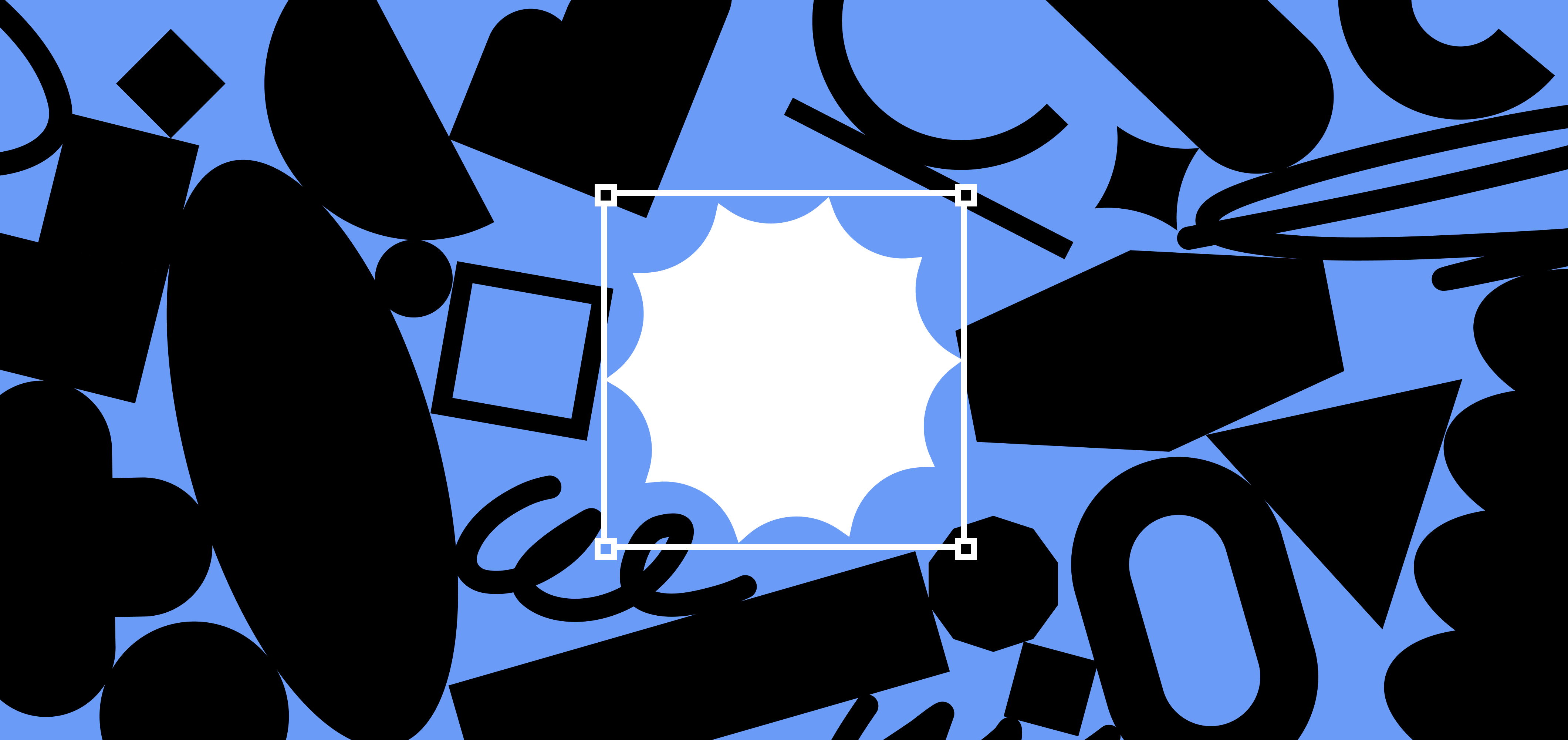
Little Big Updates: Dispatches from Quality Week
To shed some light on that ongoing process, we’re excited to introduce the latest batch of updates that will help you create, design, and collaborate from wherever you are.
Figma
- Annotation is a lot smoother with pencil strokes no longer getting clipped or disturbing auto layout in frames.
- Add more to your color palette with gradients, which you can now organize faster by double-clicking on gradient stops to evenly distribute them.
- Get more efficient in your selection—if a top level frame is selected, we’ll now select any subsequent top level frames registered.
- No more group/align/ungroup—quickly align objects as a temporary group by holding Shift while pressing alignment buttons.
- Retain formatting, including bullets and text styles, when pasting between text nodes.
- Text alignment shortcuts also work when you apply them inside the text box.
- Navigate to links in comments without the interruption of an interstitial.
FigJam
- Create shapes and stickies faster with new auto-create prompts at the top, bottom, left, and right.
- Stay in the diagram flow, with Connector tool ‘X’ now persisting by default; hit Esc or ‘V’ to return to Move tool.
- Easily size shapes to the same dimensions using new guidelines to match height and width.
- Wondering who left stamps on your sticky? Hover over them to show user names.
- Find more stickers by right-clicking on one to reveal a link to the parent library.
- Now you can use copy and paste to quickly replace image fills in FigJam.
- Finally: connectors will automatically straighten when objects look center aligned—no more wonky lines!
App, browser, and Community
- Stay in the loop on notifications when you’re in the desktop app, with a new notification bell that lives in your menu bar. Install or update the beta app to the latest version.
- Experience a more responsive Apple pencil when you’re using FigJam on iPad mobile app.
- Undo and redo faster in FigJam iPad mobile app:
- Two finger tap to undo
- Three finger tap to redo
- Three finger swipe left/right to undo/redo
- And jam seamlessly in FigJam iPad mobile app with Observation mode and Spotlight.
- Search preview now includes recent searches and list view now shows file owners.
- Navigate through all the collaborators in your file faster using your keyboard, hitting up/down keys and typing in names.
- You can also now use Tab and Tab + Shift to navigate within the comments modal.
- And finally, take a look at our redesigned Figma Community with new categories and search filters.
Jump back into Figma here to try out all the updates. If you have other ideas for more improvements, post in our forum.